Revolutionize Your Labeling: The Brother QL-810WC Wireless Ultra-Fast Label Printer
$149.99
Brother QL-810WC Ultra-Fast Label Printer with Wireless Networking: Key Features
The Brother QL-810WC is not just another label printer; it’s a powerhouse of efficiency and innovation designed for professionals who demand high-quality results. This high-speed label printer boasts unique technology that allows users to print eye-catching labels in high visibility black and red, enhancing clarity and attention. With the ability to print black and white labels for a variety of applications—envelopes, packages, file folders, barcodes, and more—this printer is versatile enough to meet diverse business needs.
Key features include:
– **Wireless Connectivity:** Print from virtually anywhere or share on a network, making it perfect for collaborative environments.
– **Print Speed:** Ultra-fast printing capability of up to 110 standard address labels per minute at a sharp 300 dpi ensures that you can keep pace with your busiest days.
– **Cost-Effective Paper Labels:** Create economical labels for postage, name badges, and more using the DK-2251 label rolls, minimizing your operational costs without sacrificing quality.
Innovative Features of Brother QL-810WC Ultra-Fast Label Printer with Wireless Networking
What truly sets the Brother QL-810WC apart from the competition is its ability to print in both black and red on the entire label. This feature not only enhances visibility but also allows for creative labeling options that can help your brand stand out. The printer’s wireless capabilities mean you can print from your mobile device or share the printer with multiple users on a network, promoting seamless collaboration across your organization.
Practical Benefits of Brother QL-810WC Ultra-Fast Label Printer with Wireless Networking
The Brother QL-810WC is designed with user-friendliness at its core. Its rapid printing capabilities mean you can quickly produce labels without the hassle of long wait times. The intuitive interface simplifies the printing process, making it accessible even for those who may not be tech-savvy. This ensures that your team can focus more on their work rather than navigating complex printing tasks.
Brother QL-810WC Ultra-Fast Label Printer with Wireless Networking: Benefits
Imagine cutting down the time spent on labeling tasks significantly, which translates into increased productivity and reduced operational costs. The Brother QL-810WC not only saves you time but also provides professional-grade labels that enhance your business image. The emotional satisfaction of a well-organized workspace can lead to improved morale and efficiency among team members.
How Brother QL-810WC Ultra-Fast Label Printer with Wireless Networking Solves Problems
Consider a busy shipping department facing delays due to slow label printing. The Brother QL-810WC resolves this issue with its ultra-fast printing speed. In another scenario, a marketing team needs to produce a batch of eye-catching labels for an event. The ability to print in black and red provides them with distinctive labels that grab attention and elevate their branding efforts.
Why Brother QL-810WC Ultra-Fast Label Printer with Wireless Networking is a Must-Have
In today’s fast-paced business environment, having a reliable and efficient label printer is essential. The Brother QL-810WC is indispensable for anyone looking to streamline their labeling processes while ensuring high-quality output. It’s the perfect solution for businesses that prioritize speed, quality, and versatility.
Brother QL-810WC Ultra-Fast Label Printer with Wireless Networking: Target Audience
This printer is ideal for small to medium-sized businesses, shipping departments, and marketing teams that need a reliable and efficient labeling solution. Professionals who value productivity and organization will find this printer aligns perfectly with their goals, allowing them to focus on their core tasks.
Perfect for Office Professionals
Office managers, shipping coordinators, and marketing professionals will appreciate the Brother QL-810WC. These individuals often juggle multiple tasks and require a labeling solution that fits seamlessly into their busy schedules, providing them with high-quality output without the fuss.
How Brother QL-810WC Ultra-Fast Label Printer with Wireless Networking Fits Their Lifestyle
The Brother QL-810WC integrates effortlessly into daily operations, allowing users to print labels on-demand from their mobile devices or computers. Its sleek design and compact size make it an unobtrusive addition to any workspace, while its wireless capabilities enable users to print from anywhere in the office.
Brother QL-810WC Ultra-Fast Label Printer with Wireless Networking: Use Cases
Whether you’re labeling packages for shipment, organizing files, or creating name badges for an event, the Brother QL-810WC excels in diverse scenarios. Its versatility ensures that it meets the varied needs of any professional environment.
Everyday Applications of Brother QL-810WC Ultra-Fast Label Printer with Wireless Networking
– **Shipping Labels:** Quickly print high-volume shipping labels for packages.
– **Office Organization:** Tags for file folders, making information retrieval seamless.
– **Event Management:** Name badges and signage that stand out with vibrant colors.
Unique Situations Where Brother QL-810WC Ultra-Fast Label Printer with Wireless Networking Excels
– **Retail Promotions:** Create eye-catching labels for promotional items, enhancing customer engagement.
– **Healthcare Settings:** Generate labels for patient files and medication, ensuring clarity and compliance.
Brother QL-810WC Ultra-Fast Label Printer with Wireless Networking: Unique Selling Points (USPs)
The Brother QL-810WC distinguishes itself with its ability to print stunning black and red labels that capture attention and convey important information effectively. Its ultra-fast printing speed and wireless capabilities further enhance its appeal, making it an essential tool for today’s dynamic work environments.
Why Brother QL-810WC Ultra-Fast Label Printer with Wireless Networking Stands Out
With unmatched printing speed, vibrant color options, and easy wireless connectivity, the Brother QL-810WC offers features that many competitors simply can’t match. Its combination of functionality and performance makes it an invaluable asset for any business.
Brother QL-810WC Ultra-Fast Label Printer with Wireless Networking vs. Competitors
When compared to other label printers in the market, the Brother QL-810WC outshines with its dual-color printing capabilities and impressive speed. Other printers may offer standard black-and-white options, but few can match the quality and efficiency of the Brother QL-810WC.
Brother QL-810WC Ultra-Fast Label Printer with Wireless Networking: Call to Action
Act Now and Experience Brother QL-810WC Ultra-Fast Label Printer with Wireless Networking! Don’t miss out on the opportunity to elevate your labeling processes and enhance your business efficiency. Visit our website to learn more and make your purchase today—transform your workspace with the power of professional labeling!
13 reviews for Revolutionize Your Labeling: The Brother QL-810WC Wireless Ultra-Fast Label Printer
Add a review

$149.99


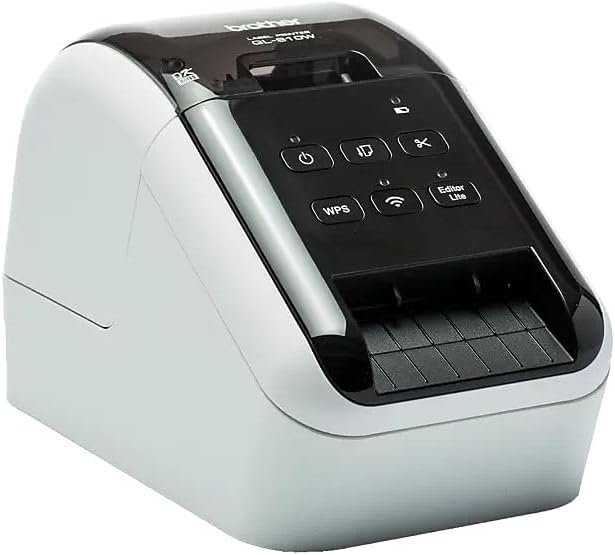
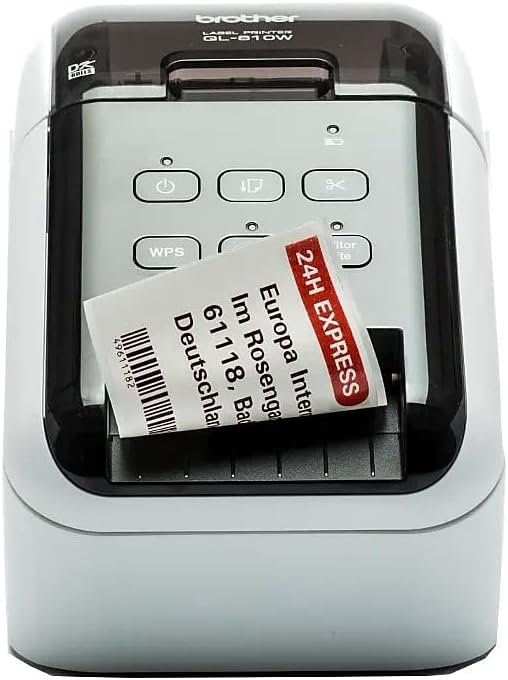






gradstudent –
LOVE this machine!
Since I bought this machine this machine has performed perfectly helping me to make lables for my cards. I have used it to make addresses for packages I am sending just amazing. It is so simple to use.
Claudia S. –
Brother makes great stuff
Love this new Lable printer. I have had other Brother products, mainly label makers, and this one is just as nice to use as the others in the past. I have only had experience with Zebra printers before this new one, but they both work great and get the job done.
SJ –
Great little printer
This printer was a little tricky for me, a not so tech savvy person, to set up, but works great! When you change the paper roll you have to instruct the printer in which paper you are installing but other than that, itâs a great little printer.
Steve Gardner –
Endless Network Connection Issues
I bought two of these printers for our church to use with Planning Center Check Ins to print labels for children in our programs. We had previously used two Brother QL-720NW printers which performed very well on Wifi with the check ins app. These printers have put us through 3 months of agony as they randomly disappear from connection in the Check Ins app, particularly when there is a long line of people trying to check their children in. I am no amateur when it comes to network troubleshooting. We have hired firewall experts and followed all recommendations for making this work, including port settings, firewall settings, network settings(separate VLAN), and troubleshooted all potential issues with access point radio 2.4 GHZ. Tested exhaustively. They show up in the planning center app and invariably disappear. I know about the sleep setting and it is turned off. Two times when I had the printers connected to my PC to check the settings they stopped communicating through the USB cable. I contacted Brother Support and after explaining all of this to two separate agents the result was giving me a support number to call. I will call the number soon when I have time but I don’t to be honest have high hopes of getting any kind of satisfaction from this transaction because what I need is our church’s money back since I have already ordered the bluetooth model, which allows me to avoid the network nightmare altogether, which is what I should have purchased in the first place, but I had no idea this would occur since the previous models were very stable on our network. I am sure this review makes me sound probably a bit crazy but this has been the worst experience with tech equipment I have ever had as far as troubleshooting and repeated failure to perform and I have been buying equipment for tech use for many years.
Queenvik –
Works well with wireless connection.
The Brother QL810W Wireless Electronic Label Printer in black is a stellar performer, especially in its wireless capabilities. The convenience of wireless printing is a significant advantage, providing flexibility and ease of use. The printer’s speed and efficiency are commendable, making it a reliable choice for electronic labeling needs. However, it would be a notable enhancement if it could connect with iPads through a wired connection. This feature could offer an additional option for users who prefer or require a wired setup. Despite this, the overall performance and functionality of the Brother QL810W make it a valuable asset for electronic labeling tasks, and its wireless capabilities are a standout feature. Highly recommended for those seeking a reliable wireless label printer.
Lori H. –
Can’t imagine not having this now
I use this daily for business and it is amazing!
Tajadin –
excelente producto. Entrega rapida
Era lo q esperaba no tenia dudas.. excelente
MC Fix It –
Great printer for PCO’s Check-in App
We bought three of these printers to go with PCO’s Check-In system. We’ve been using them for almost 6 months. The only problem we had is where one of the printers is located with spotty wifi connections. There is no ability to hardwire the printer, so make sure you have good access points near the printer.Pros:- Easy set up on MacBook with Brother’s driver- Connects easily with Planning Center Online’s Check-In application- Quality design- Prints quickly- Cuts automatically- Large power brick with long cords- Includes printer to USB jack for a printer cable for easier setupCons:- If you have spotty internet, you will need to make sure you set the printers up as Static IP Address- No hardwired ethernet cable option (only WiFI)- It would be nice if it has a display screen when you have an error and for set upI highly recommend this Brother printer for anyone who is looking to do digital sign-in and print sticker labels with PCO’s Check-In system!
TBK Pagamentos Ltda –
Eficiente, bom custo beneficio.
Jay –
FINAL EDIT: MAC users, you need to manually edit settings for BEST quality. See my text and final comparison photo.EDIT: MAC users! READ THE END BEFORE PRINTING!Can print wirelessly from your PC/Mac or Android/iOS device. The app is a little rudimentary but works just fine.Wish your saved files could somehow sync or be exported between devices (Dropbox? OneDrive?) but thatâs ok. There seems to be an issue with graphics, however. Printing detailed graphics to the QL-810W comes out muddied compared to our 5+ year old QL-550. See my photo for comparison. Unknown why this is happening, but have reached out to Brother for comment. The test photo was print from the desktop app at the same time.Overall, the wireless function IS worth it if your workflow includes printing directly from mobile device. If itâs going to be tethered to your desktop/laptop, then the QL-800 is a better buy.EDIT: Iâve managed to figure out more about the quality discrepancy. For some reason, the Mac software installed the AirPrint version of the QL-810W driver which caused graphics to be very unclean with random dots and blotchiness (see photo). After forcibly changing the driver using Mac CUPS (sorry, need to Google that canât link), it prints BETTER but still not on par with the very old QL-550. Note this has nothing to do with wired vs wireless or paper types. Tested all those scenarios and the result is the same. What you CAN see is that the printed scale of the print is different for some reason between the QL-550 and QL-810W. I canât find any setting discrepancies so still investigating…FINAL EDIT: Brother was no help, so I dug into CUPS (the print manager in Mac). By setting to âError Diffusionâ and âHigh Resolutionâ, I finally got output that is worthy of the upgrade. Note that these options are NOT exposed in the Print dialog box. The quality drop down offers âPriority Speedâ, âPriority Qualityâ, âHigh Qualityâ. When you actually print, there is only a simple slider for draft/normal/best. Note that even setting to âbestâ doesnât give the result in my photo. For comparison, the QL-550 only has âPriority Speedâ and âPriority Qualityâ but also has error diffusion which was used in the print samples.
L Wahl –
This QL810W works well, much like the QL-710W I have. Wireless setup in Windows was easy.I found the comments / instructions about removing labels when not in use and using a protective strip rather strange and not at all practical – I don’t recall any such instructions with the QL-710W. Will not be doing either of those and if it affects the printer negatively, out it will go and I will go to another brand.Overall another very good product.Update: Installation has been a pain – again. I just moved it to another printer. The auto setup for wireless hung, then completed, but would not print. Uninstalling and reinstalling has not fixed it. Way too much time for what it is worth – Out it goes to recycle.. I will look for a used 710 or some other model.Sad.
angel0405 –
I ordered this for use with a Mac. The installation instructions featured the wrong model, but looking the printer up on the brother support site was easy. If you are on a Mac, you will need to download the Brother P-Touch Editor from the App Store. If you are using wifi, make sure to connect the printer using the CUPS driver and not AirPrint, otherwise the software will fail to connect.
Cracked Device Co –
Great for a small shop for labels for pricing, description, and other information