Transform Your Laptop Experience: F2 14” Triple Screen Monitor Extender with 360° Rotating Stand – Effortless Plug & Play for Windows, Apple M2 Pro/Max, and Switch
Original price was: $399.98.$249.99Current price is: $249.99.
“`html
F2 Triple Screen Laptop Monitor Extender with 360° Rotation Stand – Plug & Play Compatibility for Windows, Surface, Apple M2 Pro/Max Chip, Switch – 14” Laptop Monitor for 12-17” Laptops: Key Features
Unlock your productivity with the F2 Triple Screen Laptop Monitor Extender, engineered for the modern professional. This innovative device is designed to offer unparalleled flexibility and performance, enhancing your laptop’s capabilities like never before. Here’s a breakdown of its standout features:
- 360° Rotation Stand: Effortlessly adjust the angle of your screens for optimal viewing comfort, whether you’re working, gaming, or presenting.
- Plug & Play Compatibility: Enjoy a hassle-free setup with a single Type-C cable—no drivers needed! If your laptop’s port doesn’t support video output, simply connect via HDMI.
- Dual 14” Displays: Experience expansive screen real estate that allows for true multitasking, whether you’re coding, designing, or managing projects.
- Smart Base with Cooling: Keep your laptop cool during extended use with the intelligent base that serves as both a monitor stand and a cooling solution.
- Lightweight & Portable: Weighing only 5.7 pounds, this monitor is designed for those on the go, making it perfect for business trips or remote work.
Innovative Features of F2 Triple Screen Laptop Monitor Extender with 360° Rotation Stand – Plug & Play Compatibility for Windows, Surface, Apple M2 Pro/Max Chip, Switch – 14” Laptop Monitor for 12-17” Laptops
What sets the F2 apart in a sea of portable monitors is its unique combination of flexibility and functionality. The 360° rotation capability allows for both horizontal and vertical orientations, catering to diverse user preferences and environments. Additionally, the inclusion of a smart base not only enhances ergonomics but also ensures optimal performance through effective heat dissipation.
Practical Benefits of F2 Triple Screen Laptop Monitor Extender with 360° Rotation Stand – Plug & Play Compatibility for Windows, Surface, Apple M2 Pro/Max Chip, Switch – 14” Laptop Monitor for 12-17” Laptops
This product is designed with user convenience in mind. The seamless plug-and-play functionality means you can set it up in seconds, eliminating downtime. The ability to extend, mirror, or rotate screens enhances collaboration during meetings, allowing multiple users to engage with the content effortlessly. With a significant boost in screen space, multitasking becomes a breeze, ultimately driving productivity and efficiency.
F2 Triple Screen Laptop Monitor Extender with 360° Rotation Stand – Plug & Play Compatibility for Windows, Surface, Apple M2 Pro/Max Chip, Switch – 14” Laptop Monitor for 12-17” Laptops: Benefits
Investing in the F2 monitor is not just about acquiring a tool; it’s about transforming your workflow. Users can expect enhanced productivity, reduced strain on the eyes and neck, and the ability to manage multiple tasks simultaneously. This monitor is not merely a luxury; it’s a financial asset that can lead to better performance and faster project completion.
How F2 Triple Screen Laptop Monitor Extender with 360° Rotation Stand – Plug & Play Compatibility for Windows, Surface, Apple M2 Pro/Max Chip, Switch – 14” Laptop Monitor for 12-17” Laptops Solves Problems
Consider a scenario where you’re collaborating with a team on a project. With traditional setups, sharing content can often lead to awkward angles and visibility issues. The F2 alleviates these challenges by providing a versatile display solution that everyone can see clearly, enhancing communication and collaboration.
Why F2 Triple Screen Laptop Monitor Extender with 360° Rotation Stand – Plug & Play Compatibility for Windows, Surface, Apple M2 Pro/Max Chip, Switch – 14” Laptop Monitor for 12-17” Laptops is a Must-Have
In today’s fast-paced environment, efficiency is key. The F2 monitor is more than just a screen extension; it’s a game-changer. Whether you’re a designer needing extra visual space, a developer juggling multiple code windows, or a business professional conducting presentations, this monitor is indispensable for enhancing your output and effectiveness.
F2 Triple Screen Laptop Monitor Extender with 360° Rotation Stand – Plug & Play Compatibility for Windows, Surface, Apple M2 Pro/Max Chip, Switch – 14” Laptop Monitor for 12-17” Laptops: Target Audience
This innovative product is ideal for a wide range of professionals, including:
- Remote workers seeking enhanced productivity.
- Designers and developers needing additional screen space for multitasking.
- Business professionals who conduct meetings and presentations regularly.
- Students and educators looking for collaborative tools for group projects.
Perfect for Tech-Savvy Professionals
Our target audience is composed of tech-savvy individuals who value efficiency, portability, and innovation. They are likely to appreciate a product that integrates seamlessly into their lifestyle while enhancing their work capabilities.
How F2 Triple Screen Laptop Monitor Extender with 360° Rotation Stand – Plug & Play Compatibility for Windows, Surface, Apple M2 Pro/Max Chip, Switch – 14” Laptop Monitor for 12-17” Laptops Fits Their Lifestyle
The F2 monitor fits effortlessly into a busy lifestyle. Its lightweight design allows for easy transport between home, office, and remote locations, while its quick setup means users can dive straight into work without wasting time.
F2 Triple Screen Laptop Monitor Extender with 360° Rotation Stand – Plug & Play Compatibility for Windows, Surface, Apple M2 Pro/Max Chip, Switch – 14” Laptop Monitor for 12-17” Laptops: Use Cases
This monitor shines in various practical scenarios:
- Remote Meetings: Easily share presentations and documents with all participants visible on the extended screen.
- Creative Work: Designers can use multiple applications simultaneously, enhancing workflow and creativity.
- Gaming: Gamers can expand their field of vision for a more immersive experience.
Everyday Applications of F2 Triple Screen Laptop Monitor Extender with 360° Rotation Stand – Plug & Play Compatibility for Windows, Surface, Apple M2 Pro/Max Chip, Switch – 14” Laptop Monitor for 12-17” Laptops
From handling emails to video conferencing and project management, the F2 monitor adapts to numerous daily tasks, making it an invaluable tool for every professional.
Unique Situations Where F2 Triple Screen Laptop Monitor Extender with 360° Rotation Stand – Plug & Play Compatibility for Windows, Surface, Apple M2 Pro/Max Chip, Switch – 14” Laptop Monitor for 12-17” Laptops Excels
Whether you’re teaching a class, collaborating on a design, or gaming with friends, the F2 monitor excels in any environment that requires enhanced visibility and collaboration.
F2 Triple Screen Laptop Monitor Extender with 360° Rotation Stand – Plug & Play Compatibility for Windows, Surface, Apple M2 Pro/Max Chip, Switch – 14” Laptop Monitor for 12-17” Laptops: Unique Selling Points (USPs)
The F2’s unique selling points include:
- 360° rotation for customizable viewing angles.
- Smart base that promotes cooling and ergonomics.
- Lightweight design with robust construction for maximum portability.
- Instant plug-and-play functionality with Type-C and HDMI connections.
Why F2 Triple Screen Laptop Monitor Extender with 360° Rotation Stand – Plug & Play Compatibility for Windows, Surface, Apple M2 Pro/Max Chip, Switch – 14” Laptop Monitor for 12-17” Laptops Stands Out
Its combination of innovative features, ergonomic design, and user-friendly setup distinguishes the F2 from other monitors on the market, making it the ultimate choice for professionals.
F2 Triple Screen Laptop Monitor Extender with 360° Rotation Stand – Plug & Play Compatibility for Windows, Surface, Apple M2 Pro/Max Chip, Switch – 14” Laptop Monitor for 12-17” Laptops vs. Competitors
When compared to other monitors, the F2 offers superior versatility and practicality, making it a leading choice for those seeking a portable and efficient workspace solution.
F2 Triple Screen Laptop Monitor Extender with 360° Rotation Stand – Plug & Play Compatibility for Windows, Surface, Apple M2 Pro/Max Chip, Switch – 14” Laptop Monitor for 12-17” Laptops: Call to Action
Transform your work experience today! Don’t miss out on the opportunity to enhance your productivity and efficiency with the F2 Triple Screen Laptop Monitor Extender. Act now and take your multitasking to the next level!
“`
3 reviews for Transform Your Laptop Experience: F2 14” Triple Screen Monitor Extender with 360° Rotating Stand – Effortless Plug & Play for Windows, Apple M2 Pro/Max, and Switch
Add a review

Original price was: $399.98.$249.99Current price is: $249.99.




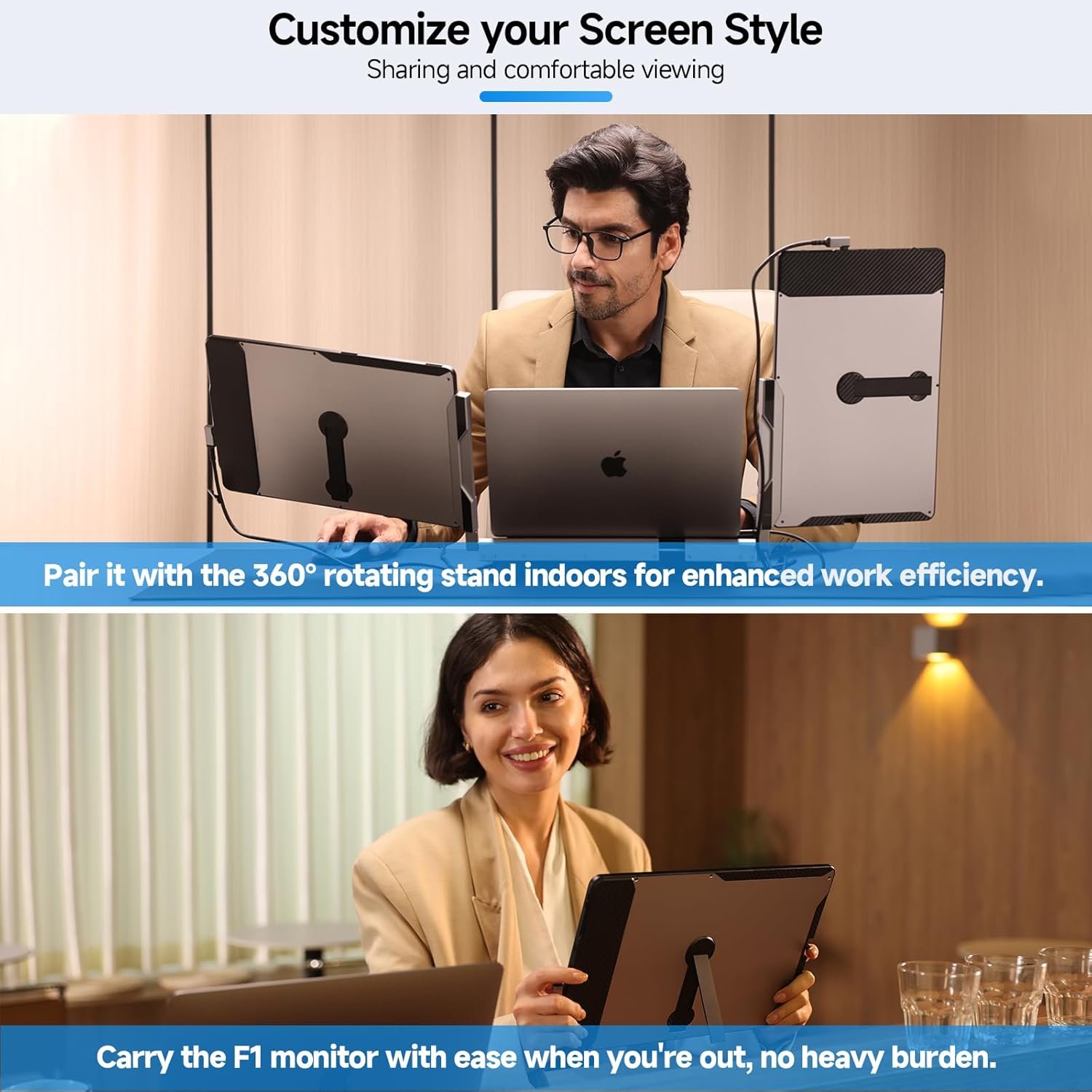











Mayank –
Good clarity, stand is perfect
I recently purchased the F1 Laptop Screen Extender and it has exceeded my expectations in every way. Here are some key points based on my experience:**Design and Build Quality:**- **Portable and Lightweight:** The monitor is surprisingly light, making it easy to carry around with my laptop.- **Sleek Design:** The 360° rotation stand is a game-changer, offering flexibility in positioning the screen to suit any workspace setup.- **Durability:** The build quality feels robust and durable, giving me confidence in its longevity.**Display Quality:**- **FHD Resolution:** The 14″ FHD display delivers crisp and clear visuals, perfect for both work and entertainment.- **Brightness and Color Accuracy:** The screen is bright with vibrant colors, making it a pleasure to use for photo editing and media consumption. **Ease of Use:**- **Plug & Play:** Setup was a breeze. It connected seamlessly to my Windows laptop without needing any additional drivers.- **Compatibility:** I tested it with various devices, including my MacBook, Android phone, and even a Nintendo Switch. It worked flawlessly with all of them.- **Versatility:** The extender is compatible with laptops ranging from 13-17″, making it a versatile addition to any tech setup.**Performance:**- **Smooth Operation:** There were no lags or delays, even when extending my screen during intensive tasks.- **Power Efficiency:** It doesn’t drain my laptop’s battery excessively, which is a significant plus for long work sessions on the go. **Value for Money:**- **Affordable Price:** Given the features and performance, the F1 Laptop Screen Extender offers excellent value for money.- **Enhances Productivity:** The additional screen real estate has significantly boosted my productivity, allowing for efficient multitasking.Overall, the F1 Laptop Screen Extender is a fantastic investment for anyone looking to enhance their laptop setup. Whether for work, gaming, or multimedia, this portable monitor delivers outstanding performance and versatility. Highly recommended!
Spandana –
Study and rugged 1080p 60Hz portable monitor for travel and indoor use with a laptop.
Good product, it comes with a leather like sleeve and a retractable metal casing that doubles up as a Laptop stand.The laptop stand also comes with a swiveling frame to hold this monitor which makes the screen viewing angle highly adjustable.The set up was easy and the picture and audio quality is good too.Connecting to a computer or laptop was very simple. It comes with a HDMI to mini HDMI cable, A USB to USB-C cable and a USB-C to USB-C cable. With two USB-C ports and one mini HDMI port, This device is highly versatile and can connect to many compatible device.Using the USB-C to USB-C connector, it was convenient to connect an iPhone 15 and mirror the display.However, the same could not be achieved using an iPhone 14 and a lightning to USB-C connector.Also, there is no setting facility available on the device itself to change the orientation of the display. The Setting must be made from the source device only.While the display size is 14â the product itself is a little bigger than that at 15â. Also the frame and sleeve are even bigger at 17â. It may be slightly bulky while carrying it around.
sayock –
Great for home offices
Pros:-Works well and immediately with modern laptops, for me. I see lots of people here saying they had issues. I am someone who has tons of laptops. I mostly use a MacBook Pro 16 and a Lenovo Yoga Book 9i. It works right away when plugged into both of those, and it stays connected. The only laptop I couldn’t get it to work with is an older HP, I think an HP Pavilion 13″ that still has USB 2.0 ports and an HDMI port. The HDMI cables included did not get these monitors working. The other laptops have all USB-C ports.Regardless, I literally work all day M-F on the MacBook with one of the two monitors, and then I disconnect it and use it with the Lenovo laptop the rest of the day and on the weekends. I am typing right now using one of the monitors with the Lenovo. During the week, I get more work done faster with these because I no longer have to struggle to find which Window or tab I need.-Personally, I’m pleasantly surprised with the screen quality. I saw the “So Very Bad” review talking about how outdated the quality is, and externally that’s probably true (i.e. the huge gray bezel and all that). But I seriously would not and did not expect much from a $300 dual set of external monitors that surely are not made in the US. The price is more than I wanted to pay, for sure, but there are many other more expensive monitors out there with less to offer. And I remind myself that I’m getting two monitors here.All that to say…I stream videos and watch sports games on these, and the quality is HD, the streaming and rendering is actually smoother than watching videos on my Lenovo monitors, and it’s just overall better than I anticipated. Yeah, the brightness is not as much as I want, but it’s also fairly average once you turn it up to 100 like Windows laptops that came out a couple of years ago. If you’re used to MacBook/Apple quality, I can see how you’d be upset. But then, you’d probably hate most Windows laptops and their monitors. It’s not specifically these monitors that are “poor quality.” The OLED monitors on my Lenovo are literally the best I’ve ever had, and prior to having jobs that send me MacBooks I was 100% a Windows user. These monitors are like tons of Windows laptop monitors, and MacBook monitors are better than Windows ones, usually. So, something to consider if you care a lot about monitor quality and brightness, especially if you’re a MacBook and iPad user only.-I LOVE that these monitors do not have to be placed on the laptop. That means you really can use it with absolutely any laptop. I literally only use these monitors in the arms when I’m at my desk working because I don’t have enough space on my desk to sit them down on it. And it’s nice that you don’t have to use the kickstand to use them and prevent them from falling or sliding like with other monitors I looked at before buying this. I click them in place, arrange the angle and get to work. One monitor literally hangs out in the air and is never in danger of falling. The rest of the time, I sit one monitor on my bed or on a chair and watch videos/sports or read.Cons:-It says it works with tablets and phones but does not include the right cables or adapters for this with Apple products. It mostly includes cables I don’t need. I get that they can’t really know everyone’s setup, but everyone knows that most iPads and iPhones have a different type of USB port than the ones on the MaxFree and many newer laptops. The HDMI adapter I bought that got it to work creates the need for too many cable connections. **I had contacted Support about this, too, before finding an adapter because I was wondering if there was a way to make it work with everything they include, and they never responded.**-The arms that hold the monitors are a bit hard to turn, and you’re limited in which arm you can put which monitor into. It cuts down on flexibility in how you can use/turn the monitors.-Sometimes, I can’t get the monitors out of the arms without standing up from my desk and pulling upwards (i.e. sitting down and pulling upwards doesn’t work a lot of the time). So, the arms and removing the monitors seem to require strength I don’t have or I’m just a weakling.-You can’t adjust the rotation on the monitor where you adjust the brightness and some other settings, as far as I can tell, or just have it adjust automatically when you turn the monitor in your hands. You have to dig through the display settings on your laptop, which adds work/difficulty to using a monitor with the width going vertically. Really wish the rotation would automatically adjust when you turn the laptop like iPads and now many laptops do.-The kickstands are just not sized right, making them semi-worthless. The ones on the base where you sit your laptop are too small and won’t stay up in some cases. Even on my desk, I can’t use them and can’t get the type of angle I want for my laptop even if I could because they’re so small. The ones on the monitors are too thin, making it harder to sit the monitors somewhere like on your bed. My monitors have fallen several times, though luckily back onto a cushioned pillow–I do think it fell on the floor once, though, but luckily it’s okay. Very flimsy stands, and I may end up having to buy something to make sitting the monitors down outside of the arms more stable. I guess it’s fine on a desk or table, but I don’t use these outside of the arms on a desk or table since I don’t have the space. It’s kind of like they expect a less-than-1″-wide stand to hold up a 14″ monitor.This is also connected to my 2nd con, because one of the things I’d do to make up for the stands being crap if I could is put the right monitor in the left arm and stream videos/sports that way after work/on the weekends, since that arm is closer to my bed.Personally Don’t Care:-Yeah, yeah, it’s kind of heavy to carry. Not an issue for me. And even so, what’s really important? Being able to extend the screens and have flexibility or it being 3-6 lbs or whatever it is to carry two screens? And for a lower price than many other dual monitor sets. To me, you really don’t even need to take the base and arms with you, if you can find a big enough table/workspace to just sit the monitors on them with stability using the kickstands. I’d just find a way to protect the monitors in the carrying case and keep it moving. Nothing is perfect. As far as taking a laptop, too, I’d just get one of those big backpacks for my back and put everything in it. It takes some thinking/creativity and maybe buying something else, but there are ways to make this work on the go.-Audio quality is low and awful (like, WAY worse than any laptop), but you can just use your laptop’s speakers. At least one of my laptops–I think the MacBook–automatically defaults to these speakers, though, when I plug in one of these monitors and I’m not sure why. Need to look into this.Most Wanted-Touch screens-Better kickstands-Easier/better ways to connect to iPads and iPhones that were not released yesterday-Auto rotation