Unleash Blazing Fast WiFi: TP-Link Deco X55 AX3000 Mesh System – Perfect Coverage for Your Home! Experience Seamless Connectivity Up to 2500 Sq.Ft. – Replace Your Router & Extender with Ease – 3 Gigabit Ports & Ethernet Backhaul Supported (Single Pack)
Original price was: $99.99.$69.99Current price is: $69.99.
“`html
TP-Link Deco AX3000 WiFi 6 Mesh System Deco X55- Covers up to 2500 Sq.Ft., Replaces Wireless Router and Extender, 3 Gigabit Ports, Supports Ethernet Backhaul(1-Pack): Key Features
The TP-Link Deco AX3000 WiFi 6 Mesh System Deco X55 is designed to elevate your home internet experience with cutting-edge technology. Here are its standout features:
- WiFi 6 Technology: Experience lightning-fast speeds of up to 2402 Mbps on 5GHz and 574 Mbps on 2.4GHz, enabling seamless streaming, gaming, and browsing.
- Extensive Coverage: Capable of covering up to 2500 square feet, the Deco X55 provides robust Wi-Fi throughout your home, eliminating dead zones and ensuring a reliable connection in every corner.
- Multiple Gigabit Ports: Each unit is equipped with three Gigabit Ethernet ports, allowing you to connect wired devices such as gaming consoles, smart TVs, or networked storage for optimal performance.
- Ethernet Backhaul Support: Enhance speed and stability by linking multiple Deco units via Ethernet, ensuring seamless connectivity across larger areas.
- AI-Driven Mesh Technology: The Deco intelligently adapts to your environment, optimizing the network for the best performance specific to your home layout.
- User-Friendly Setup: With the Deco app, setting up your network is a breeze, guiding you through the process with visual instructions and remote management capabilities.
- TP-Link HomeShield: Enjoy enhanced security with advanced network protection features, including IoT device identification and parental controls, keeping your home network safe from potential threats.
Innovative Features of TP-Link Deco AX3000 WiFi 6 Mesh System Deco X55- Covers up to 2500 Sq.Ft., Replaces Wireless Router and Extender, 3 Gigabit Ports, Supports Ethernet Backhaul(1-Pack)
The Deco X55 boasts several innovative aspects that set it apart in the market:
- Seamless Integration: The Deco X55 can function as a standalone router or work in conjunction with other Deco units, providing a flexible networking solution that adapts to your needs.
- AI-Driven Connectivity: Its ability to learn from your network environment means optimal performance tailored specifically to your usage patterns.
Practical Benefits of TP-Link Deco AX3000 WiFi 6 Mesh System Deco X55- Covers up to 2500 Sq.Ft., Replaces Wireless Router and Extender, 3 Gigabit Ports, Supports Ethernet Backhaul(1-Pack)
This advanced mesh system translates its features into real-world benefits:
- Eliminates Weak Spots: With comprehensive coverage, you can enjoy high-speed internet anywhere in your home, eliminating frustrating buffering and dropouts.
- Boosted Device Connectivity: More Gigabit ports allow for direct connections to devices, enhancing overall performance for gaming, streaming, and work-from-home setups.
- Easy Management: The Deco app empowers users to manage their network from anywhere, simplifying parental controls and device prioritization.
TP-Link Deco AX3000 WiFi 6 Mesh System Deco X55- Covers up to 2500 Sq.Ft., Replaces Wireless Router and Extender, 3 Gigabit Ports, Supports Ethernet Backhaul(1-Pack): Benefits
This mesh system not only enhances connectivity but also provides emotional and financial benefits:
- Enhanced Productivity: A seamless internet experience means you can work, stream, or game without interruptions, increasing your productivity and enjoyment.
- Peace of Mind: With robust security features, you can trust that your devices and personal data are protected.
- Long-Term Investment: The Deco X55’s durability and extensive coverage eliminate the need for multiple extenders, saving you money in the long run.
How TP-Link Deco AX3000 WiFi 6 Mesh System Deco X55- Covers up to 2500 Sq.Ft., Replaces Wireless Router and Extender, 3 Gigabit Ports, Supports Ethernet Backhaul(1-Pack) Solves Problems
This product is designed to tackle common networking challenges with ease:
- Buffering and Dead Zones: Eliminate frustrating buffering during movie nights or gaming sessions thanks to the comprehensive coverage and high-speed performance.
- Complex Setup Issues: The user-friendly app simplifies installation and management, making it accessible for users of all tech levels.
- Security Concerns: With TP-Link HomeShield, enjoy peace of mind knowing your network is protected against threats and vulnerabilities.
Why TP-Link Deco AX3000 WiFi 6 Mesh System Deco X55- Covers up to 2500 Sq.Ft., Replaces Wireless Router and Extender, 3 Gigabit Ports, Supports Ethernet Backhaul(1-Pack) is a Must-Have
This mesh system is not just another networking device; it’s an essential tool for modern living:
- Future-Proof Technology: With support for WiFi 6, the Deco X55 is built to handle today’s demands while preparing for tomorrow’s advancements in internet technology.
- Versatile Functionality: Its ability to replace both a traditional router and range extender simplifies your setup, saving space and reducing clutter.
TP-Link Deco AX3000 WiFi 6 Mesh System Deco X55- Covers up to 2500 Sq.Ft., Replaces Wireless Router and Extender, 3 Gigabit Ports, Supports Ethernet Backhaul(1-Pack): Target Audience
The Deco X55 is ideal for:
- Families: Those seeking reliable connectivity for multiple devices in a busy household will appreciate the seamless performance.
- Remote Workers: Professionals who need uninterrupted internet for video calls and file transfers will benefit from the Deco’s high-speed capabilities.
- Gamers and Streamers: Users who demand low latency and high performance for online gaming and streaming will find this system indispensable.
Perfect for Tech-Savvy Households
Families with multiple devices and heavy internet usage will find the Deco X55 aligns perfectly with their needs. Parents can easily manage their children’s online activities while enjoying reliable connectivity for work and play.
How TP-Link Deco AX3000 WiFi 6 Mesh System Deco X55- Covers up to 2500 Sq.Ft., Replaces Wireless Router and Extender, 3 Gigabit Ports, Supports Ethernet Backhaul(1-Pack) Fits Their Lifestyle
This system integrates seamlessly into daily life:
- Streamlined Connectivity: Whether streaming a movie, attending a video conference, or gaming online, the Deco X55 ensures a smooth experience without hiccups.
- Remote Management: The Deco app allows users to monitor their network and devices from anywhere, making it easy to stay connected and in control.
TP-Link Deco AX3000 WiFi 6 Mesh System Deco X55- Covers up to 2500 Sq.Ft., Replaces Wireless Router and Extender, 3 Gigabit Ports, Supports Ethernet Backhaul(1-Pack): Use Cases
Here are some scenarios where the Deco X55 shines:
- Home Office: Perfect for remote workers needing dependable internet for video calls and large file downloads.
- Gaming Setup: Ideal for gamers who require low latency and high-speed connections for an immersive experience.
- Smart Home Integration: Easily connects to various smart devices, providing a robust foundation for a connected home.
Everyday Applications of TP-Link Deco AX3000 WiFi 6 Mesh System Deco X55- Covers up to 2500 Sq.Ft., Replaces Wireless Router and Extender, 3 Gigabit Ports, Supports Ethernet Backhaul(1-Pack)
- Streaming high-definition movies and shows without buffering.
- Hosting online gaming sessions with friends or family.
- Working from home with reliable internet access for video conferencing and cloud applications.
Unique Situations Where TP-Link Deco AX3000 WiFi 6 Mesh System Deco X55- Covers up to 2500 Sq.Ft., Replaces Wireless Router and Extender, 3 Gigabit Ports, Supports Ethernet Backhaul(1-Pack) Excels
This system excels in various unique situations:
- When hosting large gatherings, ensuring that all guests can connect and enjoy high-speed internet.
- In multi-story homes where traditional routers struggle to reach all areas.
TP-Link Deco AX3000 WiFi 6 Mesh System Deco X55- Covers up to 2500 Sq.Ft., Replaces Wireless Router and Extender, 3 Gigabit Ports, Supports Ethernet Backhaul(1-Pack): Unique Selling Points (USPs)
- Comprehensive Coverage: One unit covers up to 2500 sq. ft., reducing the need for additional extenders.
- Multiple Ethernet Ports: Allows for wired connections to essential devices, improving speed and reliability.
Why TP-Link Deco AX3000 WiFi 6 Mesh System Deco X55- Covers up to 2500 Sq.Ft., Replaces Wireless Router and Extender, 3 Gigabit Ports, Supports Ethernet Backhaul(1-Pack) Stands Out
- AI-Driven Technology: Adapts to your specific environment for enhanced performance.
- Robust Security Features: Ensures that your home network remains safe from potential threats.
TP-Link Deco AX3000 WiFi 6 Mesh System Deco X55- Covers up to 2500 Sq.Ft., Replaces Wireless Router and Extender, 3 Gigabit Ports, Supports Ethernet Backhaul(1-Pack) vs. Competitors
When compared to other mesh systems, the Deco X55 stands out due to its superior coverage, advanced technology, and user-friendly management capabilities, making it a top choice for consumers seeking reliability and performance.
TP-Link Deco AX3000 WiFi 6 Mesh System Deco X55- Covers up to 2500 Sq.Ft., Replaces Wireless Router and Extender, 3 Gigabit Ports, Supports Ethernet Backhaul(1-Pack): Call to Action
Don’t settle for subpar connectivity! Take the leap into the future of home networking with the TP-Link Deco AX3000 WiFi 6 Mesh System Deco X55. Experience uninterrupted streaming, gaming, and browsing like never before. Act now and transform your internet experience!
“`
8 reviews for Unleash Blazing Fast WiFi: TP-Link Deco X55 AX3000 Mesh System – Perfect Coverage for Your Home! Experience Seamless Connectivity Up to 2500 Sq.Ft. – Replace Your Router & Extender with Ease – 3 Gigabit Ports & Ethernet Backhaul Supported (Single Pack)
Add a review

Original price was: $99.99.$69.99Current price is: $69.99.



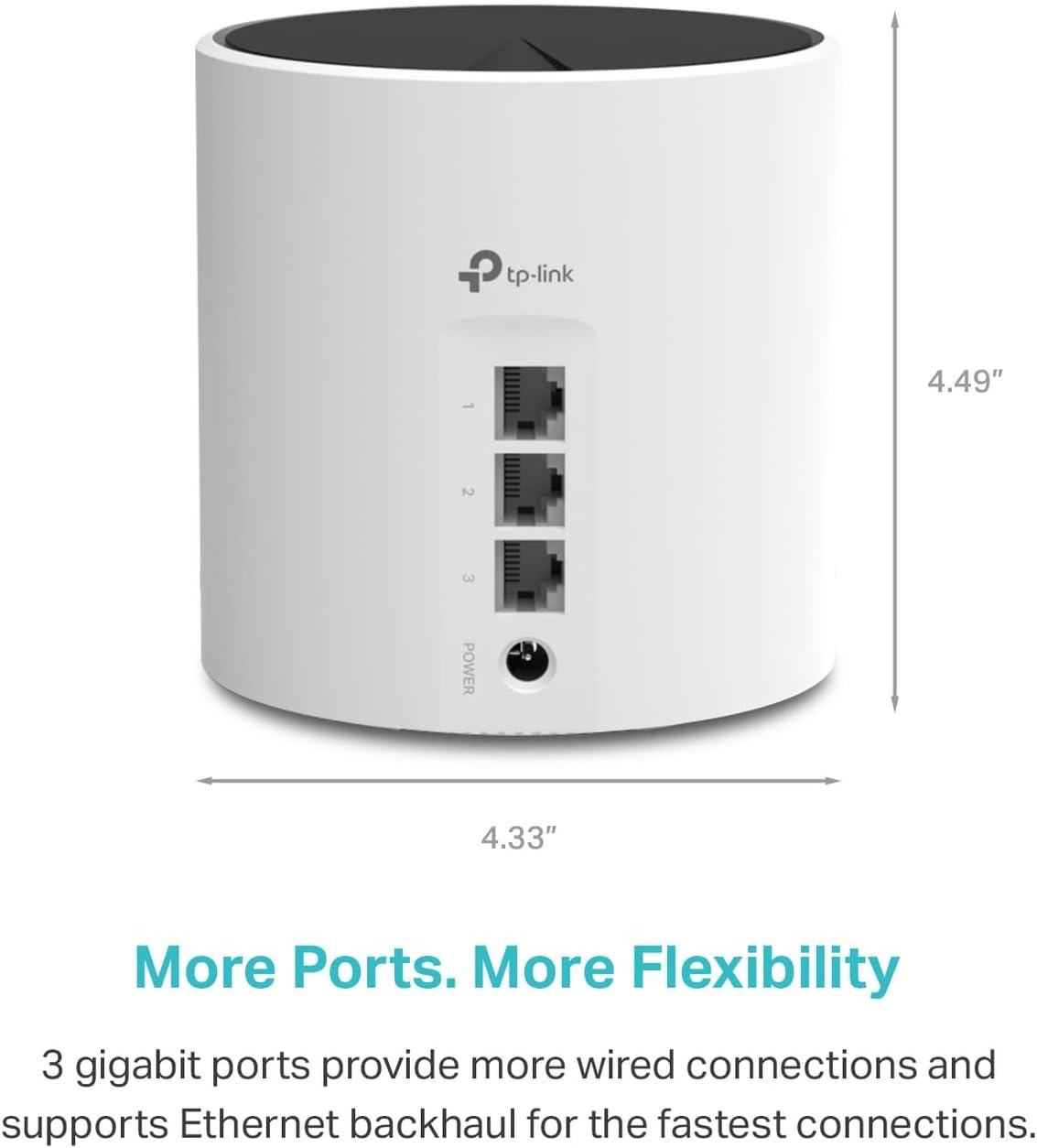

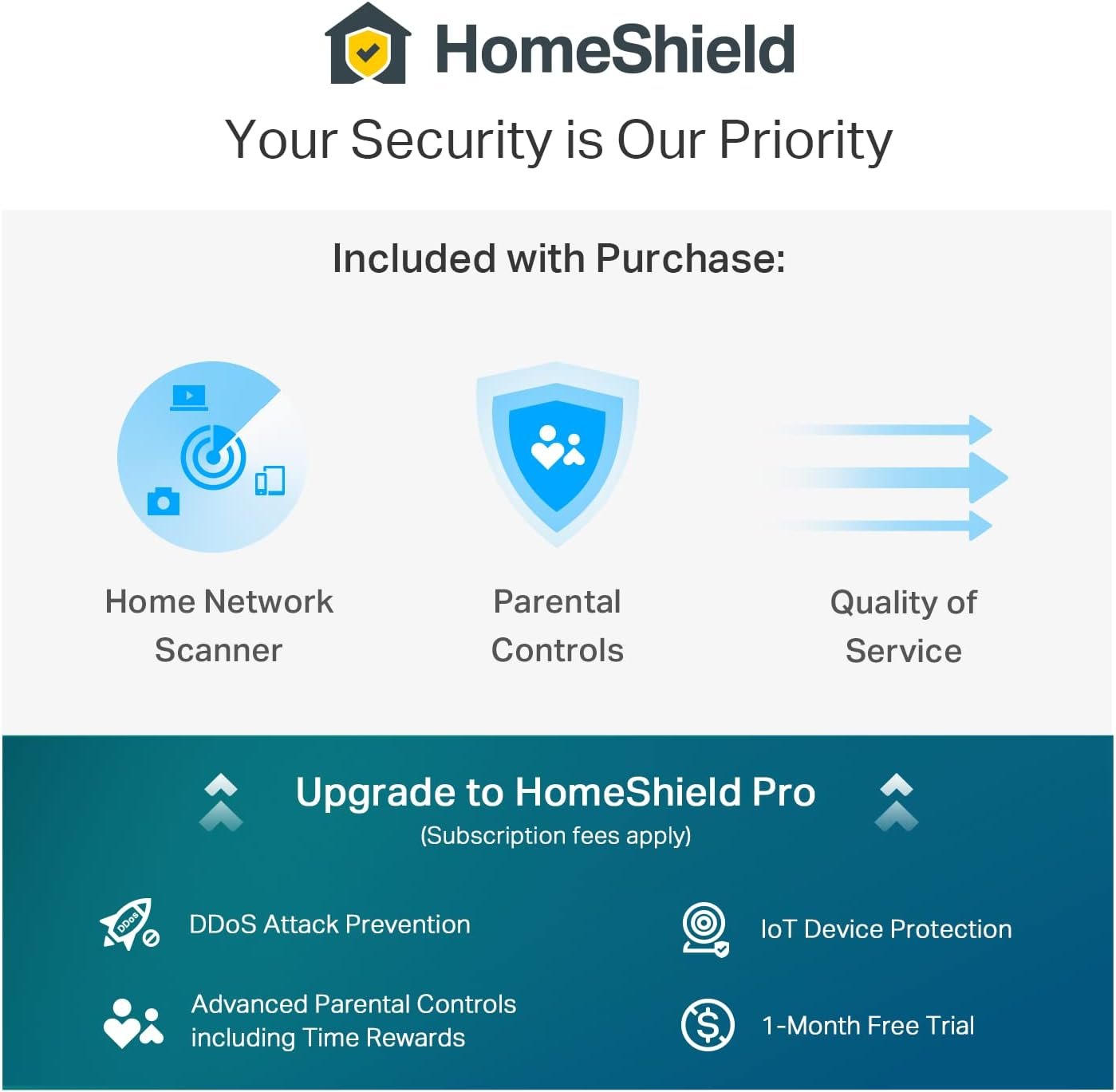










Dominique H. –
So far so great!
Iâve been extremely pleased with this X-55 Decco Mesh system (non pro version) 3-pack!Iâve been using it for about 3 days and it is working incredibly well. I am using mine in access point mode and my internet has never performed better.Setting up the main unit (any of the units in the three pack can be set up as the main unit) was straight forward. The Decco app walks you through everything step by step. However, the setup became challenging because I got the dreaded flashing red light on one of the two units I was setting up as a satellite unit. The flashing red light means connection failure – the unit will not connect to the system.This was very frustrating. I tried to resolve this by power cycling and rebooting my ISP modem and all of three Decco units multiple times. Each time the main unit would smoothly connect, then the second unit, but for some reason that third unit wouldnât connect and kept flashing red.Finally, to resolve the problem I factory reset all the units and started from scratch and the three units finally connected and are now working together to give me great coverage in most areas of my home.Also, note that if you plan on using these in access point (AP) mode you have to set them up in the router mode first then go to advanced settings to switch it to AP mode. But you canât switch it over until you complete the set up the other way. The option to switch will not appear in the Decco app until the set up is fully complete.I have purchased a fourth unit (the Decco x-55 1 pack) that I will add to the system because there are still sections of the home where the mesh systemâs signal still isnât able to push through. It says it covers about 6,000 square feet and my house is nowhere near that size but I have a lot of thick concrete walls in my home so that might account for my not getting the advertised range of coverage.Regardless, I am very pleased because the coverage and connection in the areas it does reach is solid and fast!I am sure that once I add the fourth unit I will get the coverage and performance I require. This is not a âpaid forâ review and I would definitely recommend this product. Will update if anything changes.
Jedidiah Mecham –
These work great!!!!
I have purchased a few of these to place around the house in different rooms that donât get good WiFi signals. These have saved us from switching to another internet provider as now I have one in the home office, one in the bedroom, on in the upstairs living with room and one in the basement.All devices that utilize the WiFi are working with excellent signal range from the work computers to the TVâs connecting to the various streaming services we use.I absolutely love the connection and ease to set up the devices. They do not take up much space and are very inexpensive for what you get. I would recommend this to anyone that is having internet connectivity issues or weak WiFi signals around the house.
James R. –
UPDATED: Now 5 star! Super fast Wifi-6, easy install, good choice to upgrade to a mesh system!
Thanks to Prime Day it was time for me to finally upgrade my home network. I was looking for a reasonably priced WiFi-6 mesh system with 3 stations (1 main + 2 satellites), at least AX3000 speeds, and a price tag of up to $300. It came down to two choices: the Eero 6+ and what I chose instead, the TP-Link Deco X55. Both systems had similar specs, but I liked how the TP-Link Deco had 3x Gigabit ethernet ports per satellite (the Eeeros have just 2). That meant I could wire each satellite in a daisy-chain configuration for a wired backhaul AND connect the 3rd ethernet plug to the gigabit switches I had at each satellite location. This meant that all of my hard-wired devices could stay hardwired, while adding mesh WiFi at full speeds (no bandwidth reserved for transmission thanks to the backhaul).Installation was quick and easy – I simply turned off my cable modem, disconnected my previous router, installed one of the Deco X55’s in its place (in my bedroom), and turned everything back on. After downloading the TP-Link Deco app I had an internet connection set up and good to go in less than 5 minutes! Once that was working, I added the other two Deco’s into the mix – one in the living room and one in the family room – with all three forming an almost perfect triangle for whole-home coverage. In less than 15 minutes after opening the box, I had a fast, Wifi-6 mesh system in my home.I had been using an older AC1900 router for almost 10 years now and back then it was just fine – but with more and more smart home devices being added to my home, it no longer was enough. I have a medium-sized amount of smart home devices (around 50 devices including hubs) and on occasion, I’d experience signal dropouts on some of the farther cameras, and other devices would sporadically go offline/online at random. With the X55 mesh installed, all of my issues disappeared! My smart cameras used to show a signal strength of between 80% (indoor cameras) down to around 55% (outdoor cameras). With the TP-Link Deco mesh in place, the signal strength changed to 100% indoor and 95% outdoor – a major improvement for sure. Pulling up live and recorded footage from the outdoor camera is so much quicker now. All of the other indoor smart devices I have all show 98-100% signal strength. Needless to say, this was a definite upgrade!As for my rating, I give it a solid 4-stars. There are a few small details that keep me from giving it a full 5-stars: some missing features that I had with my old router. One of them is being able to bulk reserve IPs by entering them into the app beforehand; with the TP-Link Deco, the device has to be connected to the network FIRST (with whatever DHCP IP address the Deco gives it), then you have to go into the app to reserve it with a static IP. I would rather have the more common table where you just enter each Mac address, static IP, and device name and it’s done. Another missing feature is being able to have at least 2 separate SSIDs (not including a guest SSID). With the Deco you can only have one main SSID and one isolated guest SSID.Finally, to see some speed numbers I ran speed tests using both fast.com and speedtest.com, and the day before installing the mesh system I had an average internet speed of around ~260Mbps. The day after I installed the TP-Link mesh system my speeds went up to well over 490Mbps! Downloading is a lot faster, and streaming is super snappy as well.So in the end, I am very happy with my purchase of the TP-Link Deco X55 Wifi6 mesh system. Aside from the small feature complaints above, everything is awesome! I no longer have devices going offline/online. My internet speed has almost doubled (my old router was the bottleneck!) and streaming seems quicker as well. If you are looking for a mesh system to upgrade your current home network to the current WiFi6 standards, I would say that this is definitely a good buy!————EDIT 02.18.2024: TP-Link Improvements Are Awesome!TP-Link has been steadily pushing out Deco firmware and app updates, and my -1 star complaint no longer exists thanks to two added features that completely address my complaints:- CUSTOM IP RESERVATIONSFirst, I don’t have to play the game of connecting a new device, letting the Deco assign a DHCP address to it, then having to go back into the app to manually change the reserved IP. Now I can go straight into the Deco app and under the “Address Reservation” tab I can now select “Custom”; this brings me to a page where I can manually type in a MAC address AND the local IP address that I want to assign to it – without having to connect the device first.- SEPARATE IoT NETWORKMy other complaint was that I only had the option to have two SSIDs – one main and one guest network. I wanted to be able to configure another SSID specifically so I could group all of my Smarthome devices, and after a couple of firmware updates later TP-Link not only gave me that option, but an even better one: they added a dedicated Iot (Internt of Things) network! Not only does this group my sparthome devices separate from my main network, but it also restricts communications between networks so that the IoT devices stay isolated. This is exactly the feature I wanted them to add during my initial review.- VPN COMPATIBILITYTP-Link has also added the option to use a VPN (server or client) directly through the router, as opposed to having to VPN each individual device manually. Furthermore, the VPN can be assigned to the network in two ways: either all devices (every device connected to the mesh will go through the VPN) or I can select specific MAC addresses that must pass through the VPN before reaching the Internet (tI chose option #2). With this I can make sure that certain devices that like to “call home” can only do so through the VPN, helping to protect my network and privacy.All in all, TP-Link has done a great job at supporting these devices, and their ability to add additional features over time have made me feel confident to revise my initial review now give this system a worthy 5 stars!
Elton fontes –
O produto não atendeu a minha expectativa.
Greg –
This is a great productperfect for gamers and streaming movies on amazon prime and othersseamless maximum internet speed trough the entire house. Always reaching near the maximum speed in any room. The setup is extremely easy, plug any of the boosters on the the main modem then it becomes automatically the main one. I found that where it gets a little tricky is placing the two other boosters. For an optimal performance, you should not have more then one wall separating the boosters from one an other and not have to many electronics around it (magnetic field) otherwise it looses significant speed. but after about one hour trying to figure out where are the optimal places for each unit i get near maximum speed regardless of the room or level I’m on.WIFI 6 is a faster signal but also a shorter one so the units cannot be places to far apart.The time it took to setup and find the perfect spot is really worth the results and hassle free experience of high speed internet the the house. It really is trial and errors on where you place each unit.my suggestion connect the first one on to the router then plug the second unit where you would think is most appropriate then with your phone go on the deco app make sure your phone is connected to the second unit and do a speed test until you get the maximum speed (or at least near it) then repeat for the 3rd unit.An other tip : if you can try to put them at a certain height to get less interference. My las unit is placed near the basement ceiling and just by doing that i gained about half more of the speed.i love the fact that each unit has 3 ethernet ports on the back to be able to plug things that could be too far to reach the maximum speed on WIFI.3 units was enough to get the main floor and basement covered at maximum WIFI speed.pros:Easy setupapp is really easy to use and offers many optionscreate a guest connection in less than 10 secondssmall and discreetseamless internet trough the house (does not disconnect when changing unit connection)gives you a weekly report about your WIFIcons:if you have more than one wall separating one unit form another it looses significant speed but this is not due to the product but to the type of signaloverall score A+
Luz –
Estoy realmente impresionada y feliz! El producto es en realidad excelente, súper fácil de instalar y funciona de maravilla! Llevo apenas dos semanas con el pero wow! Nunca habia tenido buen internet en toda mi casa antes ð tengo el de dos equipos y me funciona increÃble para cubrir dos pisos y masomenos 300m2. Super recomendable!
David Segura Dessavre –
Super bien vale la pena lo recomiendo y rápido envio
caralasa136 –
Por el precio, la calidad del producto es muy buena, fácil instalación y cobertura de señal inalámbrica de alta calidad en tu hogar. Si la transferencia de datos de la malla la piensas hacer de manera inalámbrica la colocación de cada nodo es MUY importante.