Unleash Lightning-Fast Connectivity with the TP-Link Tri-Band BE9300 WiFi 7 Router: Archer BE550 – 9.2Gbps Speed, 2.5G Ports, and 6 Internal Antennas for Ultimate Coverage! Experience Seamless Streaming & Gaming Over 2,000 Sq. Ft. with Easy-Mesh Support and VPN Capabilities!
Original price was: $299.99.$249.99Current price is: $249.99.
Redefining Wi-Fi Routers With Wi-Fi 7: TP-Link Tri-Band BE9300 WiFi 7 Router Archer BE550 6-Stream 9.2Gbps Full 2.5G Ports 6 Internal Antennas Covers Up to 2,000 Sq. Ft. Add Easy-Mesh Device for Extended Coverage VPN Support
Key Features
Experience the future of connectivity with the TP-Link Tri-Band BE9300 WiFi 7 Router Archer BE550, designed to supercharge your Wi-Fi network through cutting-edge technology. This router boasts mind-blowing speeds of up to 9.2 Gbps across tri-band channels, facilitated by Wi-Fi 7 exclusive features such as 320 MHz channel bandwidth and 4K-QAM modulation. The six smartly optimized internal antennas ensure robust and stable connections throughout your home, while EasyMesh compatibility allows for seamless network expansion as your connectivity needs grow. With full 2.5 Gbps WAN and LAN ports, your devices can achieve peak performance, and with TP-Link HomeShield, you benefit from enhanced security and detailed network analytics.
Innovative Features of TP-Link Tri-Band BE9300 WiFi 7 Router Archer BE550
The Archer BE550 stands out in the crowded router market with its innovative Multi-Link Operation, Multi-RUs, and a unique ability to deliver ultra-fast speeds across all three bands. This router is equipped to handle the most demanding applications, from immersive 4K streaming to competitive online gaming, ensuring an uninterrupted experience no matter how many devices are connected.
Practical Benefits of TP-Link Tri-Band BE9300 WiFi 7 Router Archer BE550
Designed with user convenience in mind, the Archer BE550 simplifies network management. Its intuitive setup process through the Tether App allows anyone to get their router up and running in minutes. The comprehensive parental controls and IoT security features of TP-Link HomeShield provide peace of mind, ensuring that your family’s online safety is prioritized.
Benefits
The TP-Link Archer BE550 enhances your daily life by solving common connectivity challenges. Imagine streaming your favorite shows without buffering, gaming without lag, and maintaining a secure smart home network—all made possible by the robust capabilities of this router. It’s not just a router; it’s a central hub for your digital lifestyle.
How TP-Link Tri-Band BE9300 WiFi 7 Router Archer BE550 Solves Problems
Whether you’re working from home, engaging in online learning, or enjoying family movie nights, the Archer BE550 is designed to tackle the frustrations of slow internet speeds and dead zones. With its superior range and performance, you can confidently move from room to room without losing your connection.
Why TP-Link Tri-Band BE9300 WiFi 7 Router Archer BE550 is a Must-Have
In today’s fast-paced digital environment, a reliable internet connection is essential. The Archer BE550 not only meets but exceeds these demands, making it a must-have for any household looking to streamline their online experiences and future-proof their networks.
TP-Link Tri-Band BE9300 WiFi 7 Router Archer BE550: Target Audience
This router is perfect for tech-savvy families, remote workers, avid gamers, and anyone who relies heavily on smart devices. It caters to those who demand high-speed internet and seamless connectivity throughout their homes, making it an ideal choice for users who prioritize performance and security.
Perfect for Tech-Savvy Families
Families with multiple devices and varying internet needs will find the Archer BE550 an invaluable asset. With features that support simultaneous streaming, gaming, and browsing, it accommodates everyone’s needs without compromise.
How TP-Link Tri-Band BE9300 WiFi 7 Router Archer BE550 Fits Their Lifestyle
The Archer BE550 seamlessly integrates into daily routines. Whether it’s video conferencing for work or streaming the latest blockbuster, this router ensures that your internet connection is as dependable as the devices you use.
TP-Link Tri-Band BE9300 WiFi 7 Router Archer BE550: Use Cases
Consider a family movie night where everyone streams their favorite films on different devices—no buffering, no interruptions. Or imagine a gamer needing to download a massive game update while working from home; the Archer BE550 manages all these demands effortlessly.
Everyday Applications of TP-Link Tri-Band BE9300 WiFi 7 Router Archer BE550
Everyday tasks like browsing, video conferencing, and online gaming are transformed thanks to the Archer BE550’s high speeds and reliable connectivity. It’s perfect for telecommuting, distance learning, and family entertainment.
Unique Situations Where TP-Link Tri-Band BE9300 WiFi 7 Router Archer BE550 Excels
The Archer BE550 excels in situations where multiple users require high-speed connectivity, such as during online gaming tournaments, virtual reality sessions, or when hosting a live-streaming event. It’s engineered to handle high traffic without dropping a signal.
TP-Link Tri-Band BE9300 WiFi 7 Router Archer BE550: Unique Selling Points (USPs)
Standout features of the Archer BE550 include its tri-band support, cutting-edge Wi-Fi 7 technology, and comprehensive security features via TP-Link HomeShield. These elements work together to create a router that’s not only fast but also secure and user-friendly.
Why TP-Link Tri-Band BE9300 WiFi 7 Router Archer BE550 Stands Out
What truly sets the Archer BE550 apart is its combination of speed, coverage, and security features, making it ideal for modern households with diverse connectivity needs. Its advanced technologies ensure that it remains ahead of the competition.
TP-Link Tri-Band BE9300 WiFi 7 Router Archer BE550 vs. Competitors
Compared to other routers in its class, the Archer BE550 offers superior speed capabilities, advanced features like EasyMesh compatibility, and robust security measures, which solidify its standing as a top choice for consumers.
TP-Link Tri-Band BE9300 WiFi 7 Router Archer BE550: Call to Action
Don’t settle for mediocre internet performance. Act now and experience the unparalleled power and reliability of the TP-Link Tri-Band BE9300 WiFi 7 Router Archer BE550. Elevate your home network today and discover a world of seamless connectivity! Your digital lifestyle deserves the best—make the switch now!
7 reviews for Unleash Lightning-Fast Connectivity with the TP-Link Tri-Band BE9300 WiFi 7 Router: Archer BE550 – 9.2Gbps Speed, 2.5G Ports, and 6 Internal Antennas for Ultimate Coverage! Experience Seamless Streaming & Gaming Over 2,000 Sq. Ft. with Easy-Mesh Support and VPN Capabilities!
Add a review

Original price was: $299.99.$249.99Current price is: $249.99.


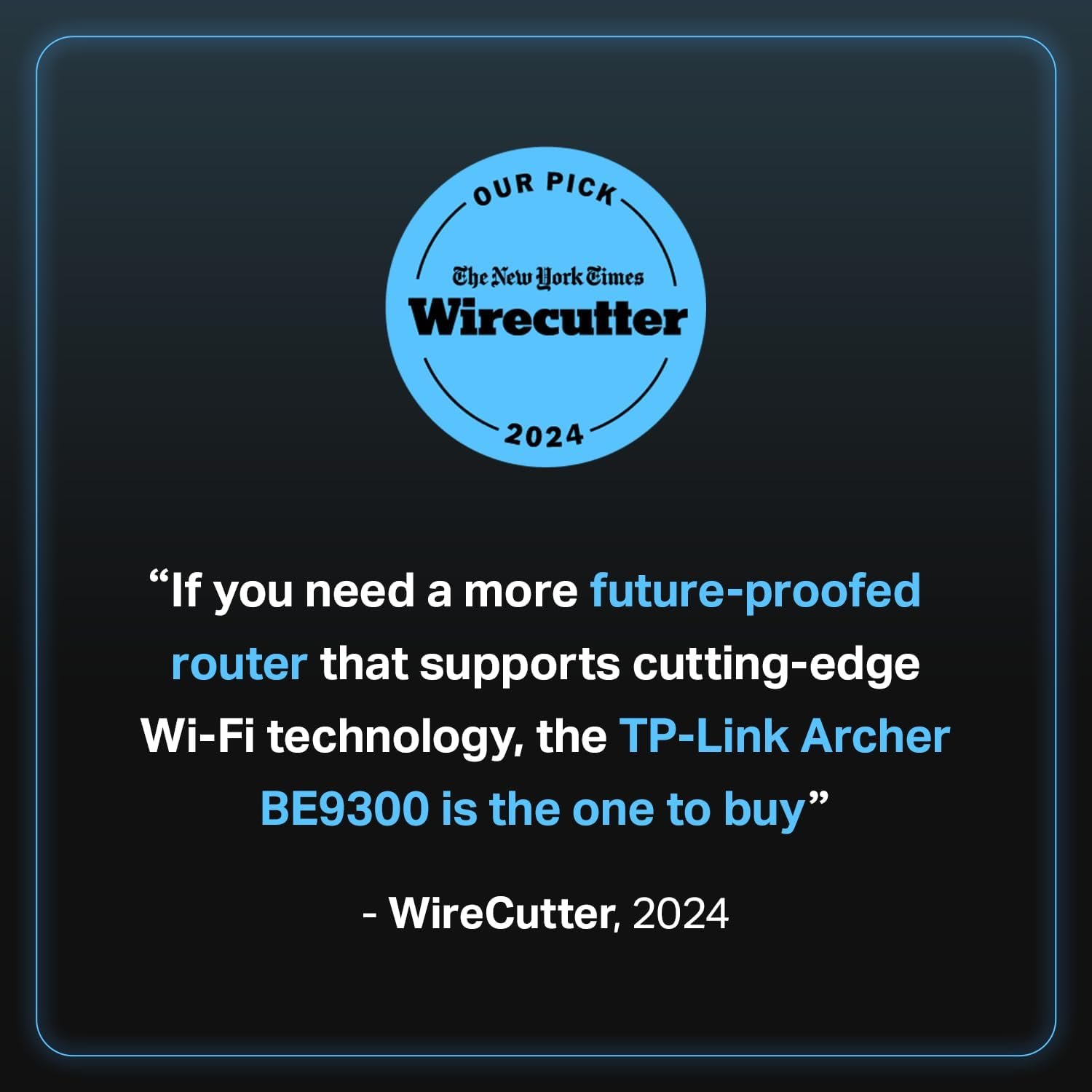


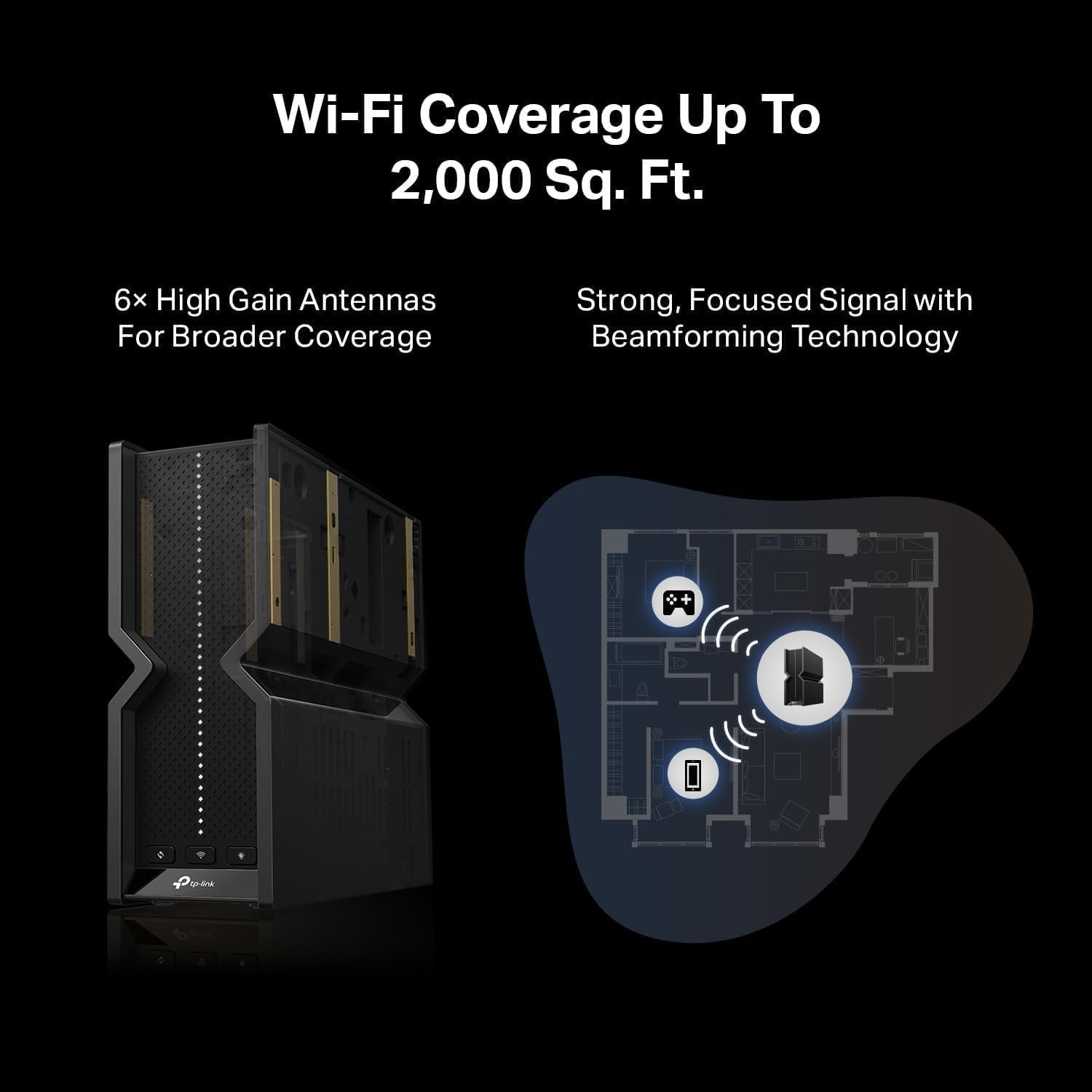








Bmix –
I must rescind my previous review.. I’m too old for this mess. Since it’s outside the return window, *BECAUSE OF COURSE IT IS*, I petitioned (read: “begged”) my employer to reimburse me for a Linksys, which is on its way. Meanwhile, it’s back to the super-cheap nearly-no-name Tenda, which has worked flawlessly for years now and was only replaced because I upgraded my internet and wanted something faster for working from home, which is very popular lately for whatever reason. Sigh.In summary, if I had the resources to do so, I would build a tiny rocket, strap the TP-Link AC-4000 to it, and launch it directly into the sun, whilst enjoying the fresh spring air with a few close (read: “vaccinated”) friends and a glass of something expensive. Alas, I do not. Instead, I’m planning to give it as a Christmas gift to a couple I don’t like. I’ll flip it upside down, glue a couple of googly eyes on it, and tell their kids it’s a robot spider. At least then no one would make the mistake of trying to use it as–shudder–a router.
My first review of this product (below) was very negative and deeply sarcastic due to the many issues I was experiencing at the time. Since then, I’ve gone through many, many hours of troubleshooting, replacing products, replacing all the cable in my house, you name it – only to find that the issue lay with my Motorola cable modem the entire time. (FYI: apparently Motorola no longer makes their own modems; use that information as you will, then buy an Arris.) Since discovering the true source of the problem, this router has performed excellently. And now that everything is actually stable, I’ve been able to go beyond basic connectivity and finally start digging into the more advanced features of the product. This router has a number of enhancement and convenience features that I never even looked at before. I would strongly urge those that read my previous review to give this device a second look, as I’ve been able to coax truly impressive performance out of this. I’m leaving my original review up for the lulz, but when reading it, just substitute “Motorola MB8600” whenever you see this product’s name. Cheers!—Original review: I ordered the TP-Link AC4000 less than six months ago. Initially, it was decent–good speed, good stability, and the range was a noticeable improvement over my trusty old Tenda. The setup “required” you to install some absurd app, but after some digging, I was able to get to the web interface on the unit and skip taking up yet more space on my phone. After that, setup only took a few minutes, and all was well with the world for quite a while.And then, about two weeks ago, I noticed I had never installed the firmware update. I suppose I’m at least partly to blame here, as I didn’t do my usual scouring-the-internet-for-bug-reports before clicking the button. Lesson relearned yet again.I code for a living, but I know very little of what goes into making a firmware build or what the process is like. That said, I understand enough to know that something went very, very wrong with the version I upgraded to ( ‘1.0.3 Build 20191026 rel.16299’ ). The same day as installing it, I started to experience intermittent loss of connectivity, not on any of the wireless networks, but on the connection to the cable modem itself. When it happens, I can’t even get to the cable modem’s interface to see what’s going on there–instead I get some unhelpful message about lost connectivity to the internet (so I need the internet to get to a device in my house. Got it). This is now happening at least twice per day. To top it off, when it IS working, I can no longer connect with my phone when I’m in certain spots in my yard, areas that worked before the update. (I wonder if the range change is some sort of FCC thing, but that wouldn’t explain dropping the wired connection to the modem.) When this happens, the only fix is a power-off cold boot, as the ‘reboot’ function in the menu doesn’t fix the issue.I won’t go through all the troubleshooting I’ve done, except to note that once you upgrade the firmware, this device will not let you go back to a previous version. And considering the “current” version appears to be from two years ago, a new update is about as likely as Harvey Weinstein taking back Miramax. I tried a number of tricks to force it but none worked. At this point I should note that, no, I haven’t contacted support for this, and frankly, I’m not going to. I don’t have hours to spend turning things off and on again while wishing for the sweet release of death, or at least mandatory jail time for whoever it is that records and sells hold music. Plus, I came up with a sort-of-drastic solution that should solve the issue permanently (more on that in a bit).The last straw came yesterday when it dropped connection during a critical server maintenance procedure, literally at the single worst possible moment it could have happened. Fortunately, everything was fine (I was running my code in a Linux screen session, so it kept going), but the two-to-three-minute window waiting for it to come back up was absolute white-knuckle terror, not to mention the post-mortem drudgery of digging through logs to make sure all the steps had completed, as I had output piped to a different terminal, which of course went
Christian C. Kunig –
Very Advanced; Very Nice!
UPDATE: 23 May, 2024Now it’s been awhile. I have to write: If something is messed up, it’s NEVER the EAP225 WiFi units or this thing! It’s been months since it’s been rebooted! We have enough off-grid solar so the internet stuff and the comp room can stay off-grid all the time. It never gets rebooted nowadays and it’s always there and it doesn’t mess up! It has a gigabit (24 port) switch and two (8 port) 2.5 gigabit switches plugged into it. A total of 4 NAS’s; three of them 2.5 gigabit dual LAN’s; one with dual gigabit LAN’s. And three computers, all 2.5 gigabit. And the Yeacomm 5G gateway is also 2.5 gigabit. Nothing bothers this thing. I’m still not using its WiFi, because of those EAP225’s, which are also great. I read a few reviews, before, raving about this thing’s WiFi, though and people write that it works great. The wife is Korean and she watches Korean soap opera’s all day. We usually download way over a terabyte a month here. The Yeacomm connects at about 400 megabits down and 110 to 130 megabits up.___________________________________________________________________This runs a whole bunch of stuff – WiFi and LAN – typically about 15 devices. I’m not going to rate the Wifi because I’m not going to use it yet. 1) I have two EAP225’s; they’re VERY strategically located and they mesh with each other. Unfortunately they won’t mesh with this thing. 2) I don’t have anything else that will even do WiFi 7 yet.I got this mainly for the five 2.5 GbE ports – one WAN and 4 LAN’s! I’ve also got a Yeacomm (Speednet) NR610 (also a very nice, but expensive device), and my internet is blazingly fast! Just very snappy. Internet tasks are usually as fast as doing stuff locally on the computer. You can easily tell when it’s the website that’s slow. That Yeacomm has a 2.5 GbE port and I was drooling at the thought of getting that 2.5 GbE speed to the LAN. (I also have a gigabit switch, a PoE switch [for the EAP225’sand the Magic Jacks that only do 10 MbE], and two 2.5 GbE switches.) Really nice that all my stuff plugs into this!The WEB interface on this device is a thing of beauty! Everything is very logically laid out, most changes, you don’t have to reboot for, and if you know your network stuff, you’ll find it nice and easy to use.If you don’t know your network stuff, you’re still in luck! It took its time communicating with the Yeacomm (LTE CPE Modem) (and a bunch of other devices) on the first boot – maybe 3 minutes or 4 minutes – but it configured itself very well! I have two Magic Jack lines and those didn’t work right away. It took some hair-pulling-out time to straighten it out. But I’ve had one way audio problems with those before. This time, this router had the provisions to fix it (on one of them only.) That’s not this router’s fault; it’s just the way it is. You need to forward a range of ports on two different devices and you can’t. It took a very long time to get fixed. It was like a combination lock. Turns out the final step was some settings in the Yeacomm. The Magic Jacks now talk directly to the cell phone tower. One of them works perfectly and the other one only has one way audio when calling [mostly] cell phones. If I had another 2.5 GbE port on the Yeacomm, I could do it, I think, but as long as I can get calls on both lines and call out on one of them, I’m happy.Everything else worked like a champ with settings that this router came up with all on its own! The only thing I changed (not counting the Magic Jack settings) is making a bunch of MAC | IP reservations.When you set it up, you get a light show for awhile. Then the lights can be turned on or turned off with a WEBUI switch. You can also set up a night time mode and have them on in the daytime and off at night, specifying the times. You can plug a USB hdd into the USB port and use it as a very fast, very big network share. It’s almost like having an NAS. It’s been totally stable and reliable so far.It’s a lot of money. I had to talk myself into it. I shopped for about a week. That should tell you something. Now that I’ve gotten to use it, I consider it well worth the money! I give their tech support 5 stars, not because of this thing, but because I’ve used their tech support in the past and I already KNOW it’s exceptionally good! I have a lot of other TP-Link stuff. Advanced, hi-end stuff.Half of the 12 connected devices shown in the pic.
ASHRAF MOHAMMED –
Full speed on all corners of my home and connection very stable and strong
Diego Casillas Duarte –
Gran router, tiene un montón de opciones, como VPN, aislar tus dispositivos iOT(hace una VLAN sin que sepas que lo hizo), QoS, WIFI 7, 6. De tres bandas, es un gran router
Agustin Flores Garcia –
Un router que cumple lo que promete, me da el 100% de la velocidad que me da mi carrier, súper facil de configurar, yo compré dos por la extensión de mi casa y los puse en modo mesh con excelentes resultados. De igual modo no me llegaba suficiente señal en dos cuartos y lo combiné de manera súper ágil con dos extensores RE705X, a través de la función “Easy Mesh” de la aplicación Tether que es la propietaria para este router.
Hector –
Totalmente recomendable, increible mejora de velocidad y alcance de internet, no se arrepentiran de la compra aparte de que llego super rapido
Jibran Zúñiga –
Instalación facil, empezó funcionando muy bien pero después aparecieron los problemas que tenÃa antes de comprar el producto. Lo cambié de lugar, espero que funcione mejor.