Unleash Your Storage Potential: Synology DiskStation DS923+ (Diskless) – The Ultimate 4-Bay NAS Solution
$579.00
“`html
Synology 4-Bay DiskStation DS923+ (Diskless): Key Features
The Synology 4-Bay DiskStation DS923+ is a powerful NAS solution designed to evolve alongside your storage needs. With its flexible architecture, users can start with a robust 4-bay setup and expand to a staggering 9 drives using the optional DX517 expansion unit. This adaptability ensures that as your data requirements grow, so too can your storage capabilities.
Equipped with two 1GbE ports for seamless integration into existing networks, the DS923+ also offers optional 10GbE connectivity, making it ideal for bandwidth-heavy applications like video editing or large-scale data transfers. The system’s support for NVMe SSDs allows for lightning-fast caching or additional storage pools, enhancing overall performance and efficiency.
Powered by Synology’s DiskStation Manager (DSM), this NAS provides a comprehensive suite of features for data sharing, synchronization, backup, and surveillance, all in one user-friendly platform.
Innovative Features of Synology 4-Bay DiskStation DS923+ (Diskless)
- Scalable Storage: Easily expand your storage capacity from 4 to 9 drives, allowing for growth without the need to replace existing hardware.
- High-Speed Connectivity: Two 1GbE ports with an optional upgrade to 10GbE enable smooth data handling for various applications.
- NVMe SSD Support: Utilize NVMe SSDs for faster caching or additional storage pools, ensuring speedy access to your data.
- Comprehensive Software Suite: Enjoy built-in file and photo management, data protection solutions, and advanced virtualization capabilities.
Practical Benefits of Synology 4-Bay DiskStation DS923+ (Diskless)
The Synology DS923+ is not just about storage; it is about enhancing your data management experience. Its user-friendly interface allows for easy file sharing and synchronization across devices, making collaboration a breeze. The built-in data protection features safeguard your critical data against loss, while its virtualization capabilities enable efficient resource management, making this NAS a practical choice for both home and business environments.
Synology 4-Bay DiskStation DS923+ (Diskless): Benefits
This NAS solution delivers numerous benefits: it eliminates the need for multiple devices by serving as an all-in-one platform for data sharing, backups, and surveillance. Financially, it is an investment that scales with your needs, providing exceptional value as your data grows. Emotionally, it offers peace of mind knowing your critical data is secure and easily accessible.
How Synology 4-Bay DiskStation DS923+ (Diskless) Solves Problems
Imagine a bustling creative studio that needs a reliable storage solution for high-resolution video files. The DS923+ not only provides ample storage but does so with speed and efficiency, ensuring that team members can access and edit files without delay. In situations where data loss is not an option, the robust protection features of the DS923+ ensure that backups are secure and easily retrievable.
Why Synology 4-Bay DiskStation DS923+ (Diskless) is a Must-Have
The DS923+ stands out as an indispensable tool for anyone needing reliable and scalable storage. Whether for a small business, a creative professional, or a tech-savvy home user, this NAS provides a level of flexibility, performance, and security that is hard to match. Its ability to adapt to changing needs makes it a future-proof investment.
Synology 4-Bay DiskStation DS923+ (Diskless): Target Audience
This product is perfect for small to medium-sized businesses, creative professionals, and tech enthusiasts who require a robust and scalable storage solution. Its features align with the needs of those who value data security, high-speed access, and seamless integration into existing workflows.
Perfect for Professionals and Enthusiasts
Whether you are a video editor, photographer, or IT administrator, the DS923+ is tailored to meet your demands. Its flexible storage options and powerful performance are ideal for professionals who handle large files and require reliable access to their data.
How Synology 4-Bay DiskStation DS923+ (Diskless) Fits Their Lifestyle
For busy professionals, the DS923+ integrates seamlessly into daily workflows, allowing for effortless file management, sharing, and backup. Its intuitive interface and comprehensive software solutions make it easy to manage data, freeing users to focus on their core tasks.
Synology 4-Bay DiskStation DS923+ (Diskless): Use Cases
The versatility of the DS923+ shines in various scenarios:
- Media Production: Store and edit high-resolution video files with low latency and high-speed access.
- Backup Solutions: Create automated backups for multiple devices, ensuring data protection without manual intervention.
- Home Surveillance: Utilize the NAS as a central hub for security camera feeds, allowing for easy monitoring and management.
Everyday Applications of Synology 4-Bay DiskStation DS923+ (Diskless)
- File sharing across family or team members.
- Centralized photo storage for easy access and sharing.
- Automated backups of critical documents and media.
Unique Situations Where Synology 4-Bay DiskStation DS923+ (Diskless) Excels
- Handling high-volume data transfers during collaborative projects.
- Managing virtual machines for testing or development environments.
Synology 4-Bay DiskStation DS923+ (Diskless): Unique Selling Points (USPs)
- Scalability: Expandable storage options that grow with your needs.
- Comprehensive Software Suite: All-in-one solution for multiple data management tasks.
- Performance: High-speed connectivity options catering to bandwidth-heavy applications.
Why Synology 4-Bay DiskStation DS923+ (Diskless) Stands Out
With its unique combination of scalability, performance, and built-in software solutions, the DS923+ surpasses competitors that offer limited functionality or rigid setups. Its innovative features are designed to meet the diverse needs of modern users.
Synology 4-Bay DiskStation DS923+ (Diskless) vs. Competitors
Unlike other NAS solutions, the DS923+ offers superior expansion capabilities and NVMe SSD support, making it ideal for users who demand high performance and flexibility. While competitors may provide basic storage solutions, the DS923+ excels in providing a comprehensive platform that encompasses all aspects of data management.
Synology 4-Bay DiskStation DS923+ (Diskless): Call to Action
Don’t miss out on the opportunity to elevate your data management experience. Act now to discover how the Synology 4-Bay DiskStation DS923+ can transform your storage capabilities. Whether you’re ready to purchase or want to learn more, take the first step towards a more organized and secure digital life!
“`
7 reviews for Unleash Your Storage Potential: Synology DiskStation DS923+ (Diskless) – The Ultimate 4-Bay NAS Solution
Add a review

$579.00




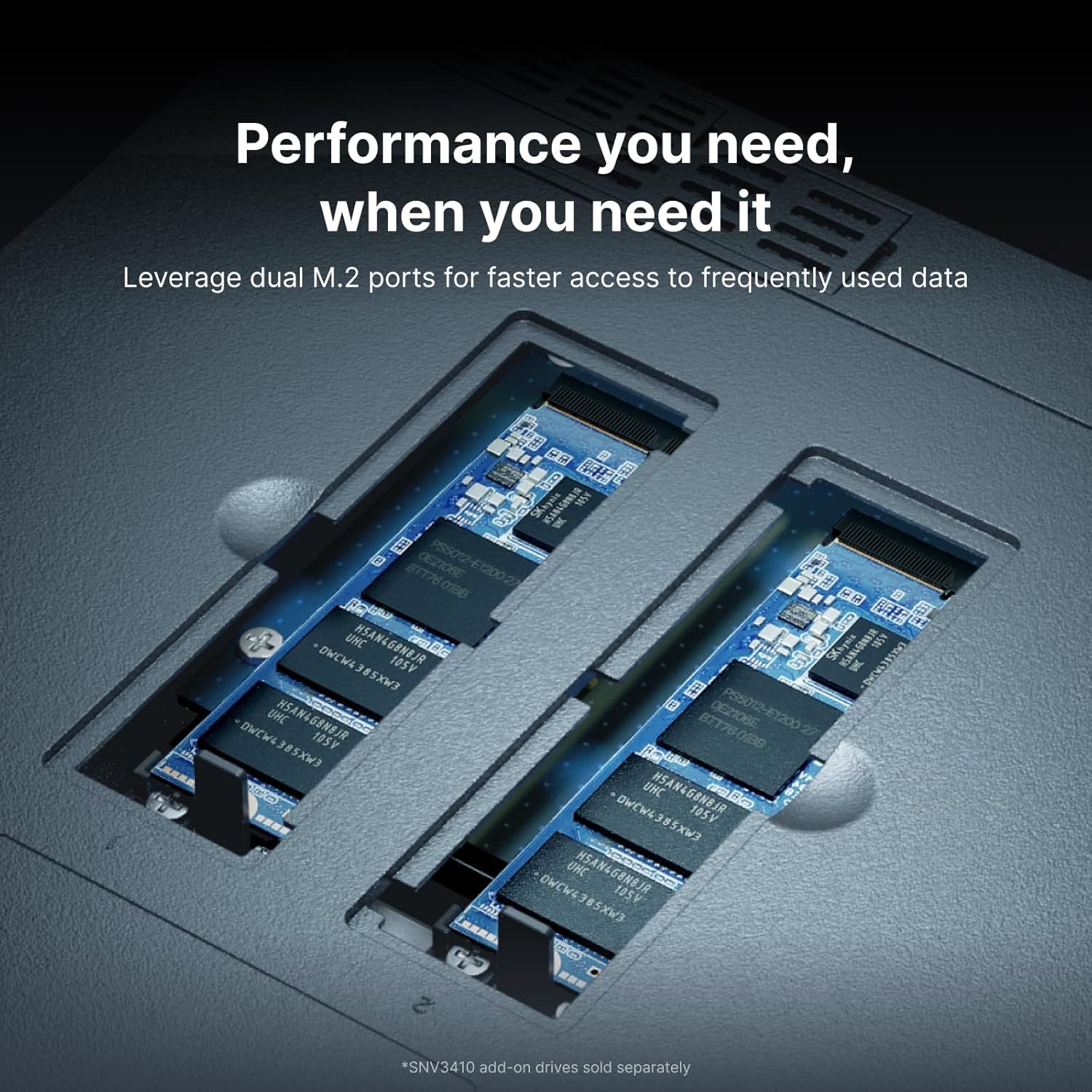











WilliamB –
Excellent Hardware, good software, mediocre documentation
I bought this to replace an aging file server running Microsoft Server 2012R2. Since the server’s role has been drastically reduced, I looked for a simpler, cheaper alternative. Just need storage capacity, RAID 1 capability, and the ability to be backed up to an external hard drive. This is it. Good reviews everywhere. This is an alternative to a full-blown file server, if you don’t need other than access for multiple users (three computers in our house, sometimes four.) For capacity I selected two 18TB Western Digital Red Pro series drives. Of course, I gave no rating on capacity, since that’s up to you.Good: This NAS is like a limited power computer. Its operating system is simple and updated from time to time. A suite of applications for backup and other functions is included. They’re accessed via a web browser. Also, the OS has a time-out function for the drives. By default 30 minutes of no activity and they power down and wake upon access from the LAN. This is a big plus for assuring maximum life for the drive(s) installed. This NAS also has dual LAN ports for optimum speed. The NAS shows up as another device on your network. One of the apps is a backup program that can backup to a USB device, the cloud (if available) or to another NAS.Bad: Not much. Documentation, including user instructions for the included apps, is somewhere between limited and nonexistent. I’ve twice had to use tech support to explain simple things–like how to do backups that only backup new and changed files. That said, once you learn how incremental backups work, they have a great feature–prior versions. So after your first full backup, subsequent backups (at least to the same device–I haven’t tried alternate devices yet) back up changed files, and when you look you can see not just the changed file but also dates of prior available versions. Again, great features but it may take some work to figure out how they work.Other: Cloud access is available. Being kind of a security nut, I’ve opted out of that feature, but if you want/need it, it could be valuable. Overall, I spent twice as much on the two 18TB drives as on the DS224+ unit itself (but less than the cost of another file server). Less cost, less space, less heat. I had my own IT consulting business for twenty years. Frankly, I had a few clients who could easily used this as an alternative to their expensive file servers!
George –
New horse with some new tricks !
First of all, let me start by saying, a RAID is NOT a backup in itself, as RAIDs can also fail, corrupting some or all of the data. This can happen at anytime, in year 10 or year 1 and depend on the hardware, which are a combination of the RAID device (NAS, DAS, etc…), de storage medium (Hard Drive, SSD, etc…), power supply, etc….However the chances of that happening all at once are less than having no RAID at all.My advice, if you are able, is to constantly replace the olders/smallest drive in your (RAID) array with a newer one. Similarly to changing (pairs of) your road tires on your vehicle, before even 1 shows signs of failure or fails at all. Drives in these devices can get into a sleep mode, but are otherwise constantly on and or running/spinning and thus wearing out.Above is basic knowledge for storage and not just Synology.While there are drives and devices (and cars) that can reach a 20year lifetime, certainly not all can or will.There is a “3-2-1 Rule” for data storage/backup out there, which is:- There should be 3 copies of data- On 2 different media- With 1 copy being off-site (aka at different location)As for the purchase of this device, Synology DS 723+, I’m very satisfied with the performance and features.The price reflects that also, even for home use.My previous NAS/RAID devices are a Buffalo Linkstation (2 drive) and a Drobo 5N (5 drive), both are around 10 years old and an 8 drive Drobo at work, still in use.The 5 bay Drobo for it’s time had a nice feature of being able to use all (or most of) the usable space when using drives of different sizes, and also being able to swap out any drive out for any other drive (smaller or larger) and the Drobo device would take care of it ALL (called BeyondRaid). No messing with pools or volumes. You only have to make a folder share. For it’s time, this was VERY sophisticated and worth the investment then.Even today with Synology you have to specify manually if and how you want to add a drive to a storage pool, and how you want a volume on one of these pools, and then define your shares.For the home user, you’ll need some basic knowledge or just read the manual of course if you have not done this ever before. It’s just not as straight forward as with a Drobo.However this is not a bad thing in itself, as you may want to configure this Synology device for different uses and keep multiple volumes on different storage pools for different uses etc… I consider this a Pro, but it will require some more knowledge of the workings of this device.It has many other features and plugins (apps) which I will not go into in this review, but again there is a use for each and every one of them for a specific use(r), depending on your needs.Synology now also has a RAID mode capable of using drives of different sizes, they call it SHR (Synology Hybrid Raid) and works similar to Drobo BeyondRAID.Hardware wise, it has 2x Gigabit ports, which can be used individually, as a fallback or bonded. Some other brands have 10Gigabit networking built in, with this particular Synology it is an optional plug-in upgrade at $110 at the time of writing this. I don’t have a 10Gigabit network at home at this time, but I will be upgrading down the road, I think.There are also 2 NVME slots which you can utilize for cache (and storage) and you can also upgrade the RAM (memory) if you plan on using more apps (plugins). For basic nas use, this is not required.1 con for me is the flimsy plastic of the device and the trays.It might be fine for you, and even if made from titanium would not affect the performance of this device at all. However coming from Buffalo (Metal + plastic) and Drobo (full metal), this is a step down. This is also true with the very flimsy plastic disk trays and clips………. (Drobo uses a trayless design, you just pop in the drives like a VHS cassette in a VCR !).Other bonus features new to me also are the web interface, which is quite snappy. There are also apps/plugins for remote login etc, you can enable this if you want it.I’m still figuring out many of these.All in all I’m satisfied with my purchase so far and will update this review down the road.Purchased in october of 2023.
serge benhamou –
Très Bonnes performances, au max possible du 1 giga bits.
Leo –
Ãtimo produto!
Tim –
Used to backup all my computers and phones and storage for photos.Very powerful unit and the Synology software is great.
El compras –
tengo instalados 3 discos duros de 12tb iron wolf y todo funciona excelente con un modem wifi6 paso archivos muy rápido, lo uso como respaldo, ademas esta muy bien acoplada a Finder y no tengo que abrir el navegador, paso y organizo archivos desde mi MacBook.
EFREN ORTIZ IBARRA –
Me gusta muchÃsimo lo confiable y durabilidad de los equipos de esta marca